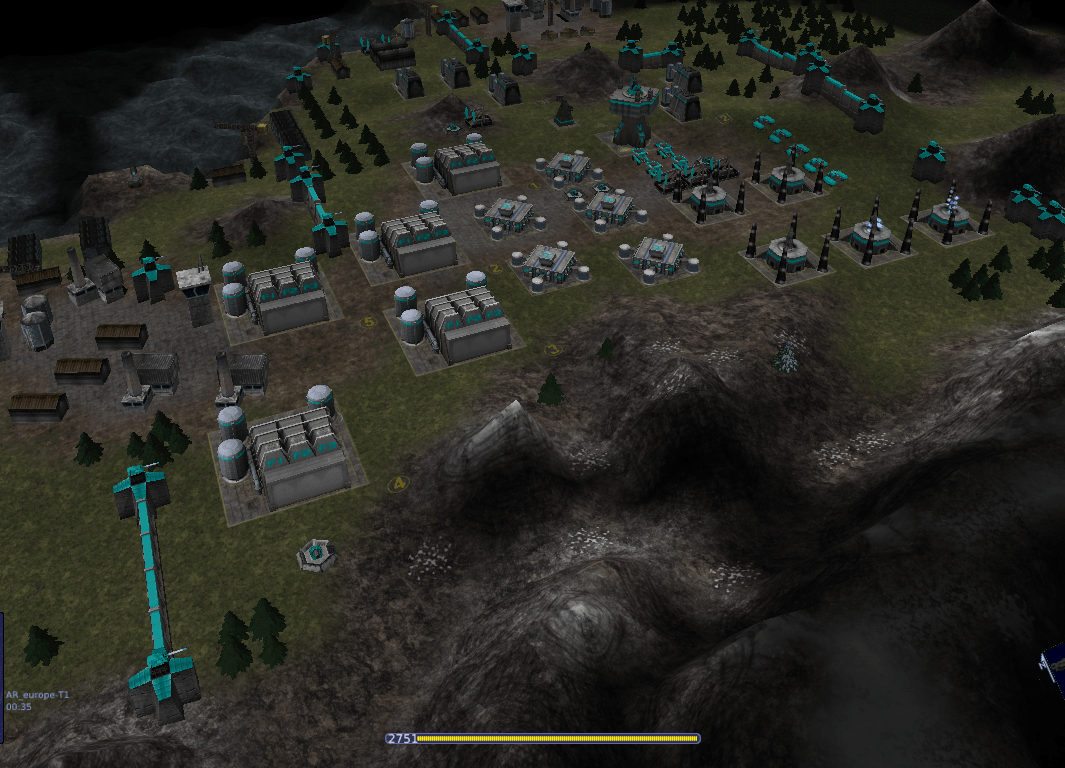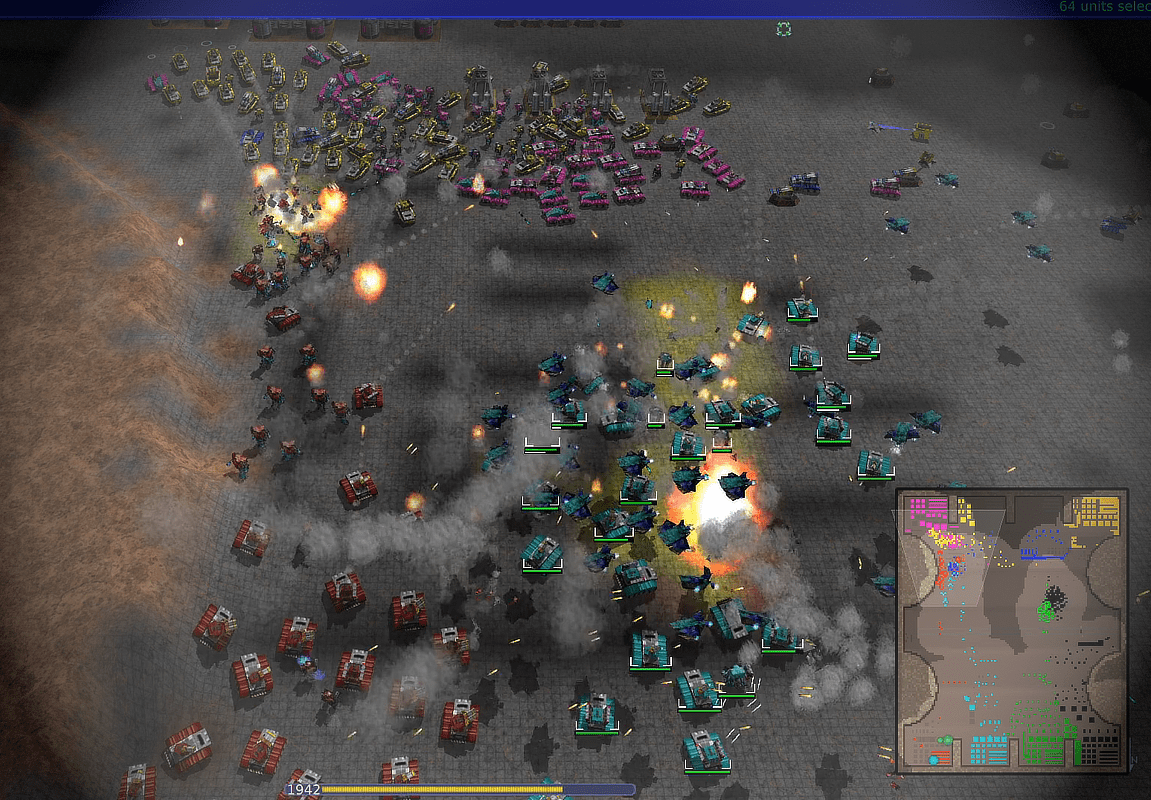Warzone 2100
100%免费且开源的3D即时策略游戏。
新 版本 4.6.2
适用于Windows 7-10
适用于 macOS 10.10+
适用于 Linux
Windows, macOS, Linux
版权 © Warzone 2100项目组 Warzone 是根据 GPLv2+ 许可证 (及其他) 许可的。
Windows
Linux
macOS
Mac 应用包
下载、解压缩并复制到应用程序文件夹。
如何处理“Warzone 无法打开”错误。Universal Binary supports Intel 64-bit and Apple Silicon.
验证下载完整性(SHA256)
从命令提示/终端,浏览到下载文件的位置, 然后运行适当的命令来计算文件的 SHA256 校验和并与下表比较:
Windows
CertUtil -hashfile <filename> SHA256macOS
shasum -a 256 <filename>Linux
sha256sum <filename>| 版本的SHA256校验码 4.6.2: | ||
|---|---|---|
| warzone2100_win_x86.DEBUGSYMBOLS.7z | b780e24a22fe7539b351c576760aa2b0f9614475b2b7507f2e738d9f2f4feabd | |
| warzone2100_win_x86_archive.zip | 8e3e6df31dca040e884429f0833c8bf0fce8c5b2cd3bf67b815268bd0378883f | (Torrent) |
| warzone2100_win_x64.DEBUGSYMBOLS.7z | b178f0a0ad49824fe0d8c3c9433dc59843b8fceead34ae80a98fa648dfd356d2 | |
| warzone2100_win_x64_archive.zip | faea1e027dfb9456f8b5018465ba8a4d5739f9aad96092c17eae4f80fd68cc04 | (Torrent) |
| warzone2100_win_installer.exe | 8d09ec0448b642a9e54f2ee912b04a669127f0ee8fcf3d6aab5aea3e3cc20a0a | (Torrent) |
| warzone2100_win_arm64.DEBUGSYMBOLS.7z | 398e27706cd02532a7400e80a33581ec0ff90d1ae7e0ac4e788992e093f8d583 | |
| warzone2100_win_arm64_archive.zip | eef81969e56d5d1e9872a9bbf47e413d355888a972ae4bf4b9cae604ead4c0e5 | (Torrent) |
| warzone2100_web_wasm32_archive.zip | 293cab1ed72c4c9552da426f4f35fd1af3578d20109fbf1c62f696a3bf40076f | (Torrent) |
| warzone2100_ubuntu24.04_amd64.deb | 4117dbe32c10464e9b90c16529f54de573f71a0c979f75d7e71dda758bf24d81 | (Torrent) |
| warzone2100_ubuntu22.04_amd64.deb | 70a9a2daf563bffd7198564f2daa8fb9b6e7f05111db14f08ce9747a999d4ef6 | (Torrent) |
| warzone2100_src.tar.xz | 856216dabeaf2e03ae8f7e758c395b27d21889fe8b5fe45f3afce700fde7d71f | (Torrent) |
| warzone2100_macOS_universal.zip | baa88d657f5d3983b8c36bc70123d964f6082785fe5551bd1db7a8a071ade864 | (Torrent) |
| warzone2100_macOS_universal_novideos.zip | 2155c321edb8cdfabbc5f63096f737d241cb24996250eb2ae742b53d64e25950 | (Torrent) |
| warzone2100_linux_x86_64.flatpak | 1d12ecc9ea0502e637a1107b73bc7f27e8f157821b383a2d3820951935d1fce0 | (Torrent) |
| warzone2100_linux_arm64.flatpak | f1dff2a704689340d4657b9484e8613d51d2df6d9290a737a0210d5e6821cf7f | (Torrent) |
| warzone2100_linux_amd64.snap | 1f27b342d72779fe7aa8a08aa91a76376d7915046bafca8654b9a9f60c228a6f | (Torrent) |
后续步骤:
分享到 Twitter
如果你以前从未玩过,
从游戏内教程开始,然后查看: 速成指南
下载失败?
试试直接进入镜像下载地址:
为什么 Warzone 2100 震撼
设计战略。 无限可重新玩。
单人战役
在人类几乎被核弹摧毁之后,指挥武装力量重建世界。
局域网 / 因特网多玩家
在本地网络上与您的朋友们玩游戏,或者在一个在线多人游戏大厅中试试手吧。
AI 机器人
与AI 机器人进行本地小规模战斗(或在多人游戏中添加为队友/敌人),在无限重玩中练习你的技能。
广阔的科技树
超过400种不同的科技成就和丰富的科技树路径选择。
单位设计
使用灵活的设计系统定制你的单位,提供各种可能的单位和战术。
跨平台
支持 Windows,macOS,Linux,FreeBSD 等等,都有跨平台多人游戏支持!
15+
年
3.4M+
下载
137k+
论坛帖子
1.1k+
GitHub 点赞数
100s
贡献者
100%
免费
100% 开源和免费
开放源码开发,开放社区——自由!
100% 开源
独家开源技术、软件和工具。 社区内容得到自由许可证的许可(例如CC0)。
100% 开放开发
加入GitHub上的公共项目! 任何人都可以提交错误、提交补丁和请求改进。
100%开放社区
在论坛上聊天、制作并分享附加组件、加入在线锦标赛并为 Warzone 2100 贡献力量。 全世界人们都在等待!
100% 免费
一切都是免费的,包括源代码、下载和所有功能。 没有应用内购买。 没有订阅。 没有广告。 完全免费。
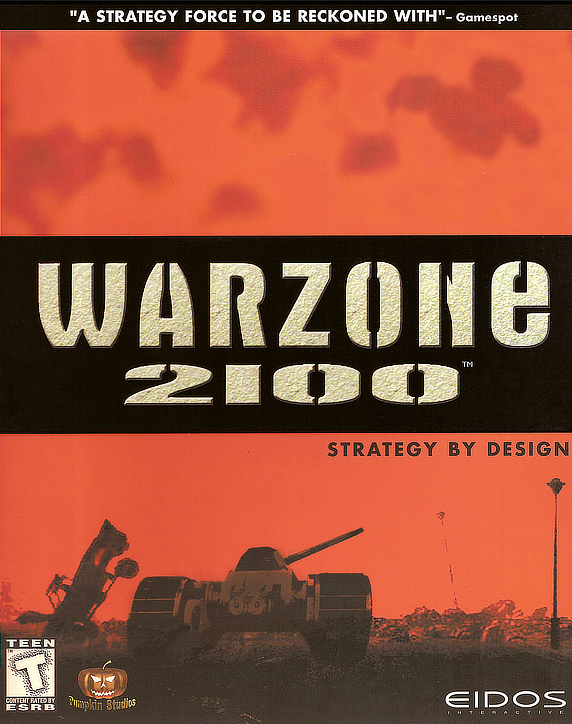
历史悠久
由南瓜工作室开发于90年代。 2004年独立。
2100 Warzone 最初由南瓜工作室开发,由Eidos Interactivity发行。 1999年,在微软的Windows和索尼的PlayStation上投放了该产品。 南瓜工作室于2000年1月5日结束了对 Warzone 2100 的支持。
2004年,在粉丝们请愿后,根据开放源码许可证公开发布了 Warzone 的源码。 自那时以来,在“Warzone 2100”项目的旗帜下,该项目一直得到社区的开发、维护和改进。
常见问题
对共同问题的答复。 找不到您正在寻找的答案? 查看论坛和网络聊天。
Which platforms are supported?
What are the system requirements?
Will Warzone 2100 run on my system?
How can I join / contribute / help?
The entire project is community-driven, by hundreds of contributors, so there are many ways you can help!
Here’s just a small selection:
- Report Bugs
- Help with Translations
- Donate (helps support server and other costs)
- Chat with us on Discord, IRC, or the Forums
Know how to code? Want to help improve documentation? Have ideas for improvements?
How do I join an online game?
Joining existing games is usually easy.
Start the game, click Multi Player → Join Game → Lobby.
If any games are available, you will be able to click and join. Then tick the “ready” box. When everybody checks “ready", the game starts.
Don’t forget to choose your name by clicking on the name box on the left.
Troubleshooting online games
If you can’t join a game that you see, check the following:
You need to have exactly same version of the game to join. You shouldn’t have a problem if you are using the latest stable version, or probably the latest development version if it’s currently officially available.
You need to have no mods installed, unless you are joining a modded game. Map-mods are usually ok to have.
Some games are protected with a password. You will not be able to join them unless you are invited.
The game uses outgoing port 2100 to connect the host and outgoing port 9990 to retrieve the list of games.
How do I play with my friend at home via LAN?
Where do I find people to play with / tournaments?
While hosting games or joining games in the lobby is an easy way to play online, you can also interact with players via Discord / webchat / IRC:
Webchat InfoWhere is the configuration / savegame directory?
It depends on your platform:
On Windows:
The directory Warzone 2100 Project\Warzone 2100 <version> is located under the %APPDATA% folder.
Hence, the default path for the Warzone 2100 configuration data on Windows Vista+ would be: C:\Users\$USER$\AppData\Roaming\Warzone 2100 Project\Warzone 2100 <version>\
By default, the %APPDATA% folder is hidden. Entering: %APPDATA%\Warzone 2100 Project\ into the address bar of Windows Explorer / File Explorer will browse to your Warzone directory.
On macOS:
The directory Warzone 2100 <version> can be found in your home-directory at: ~/Library/Application Support/
By default, recent version of macOS hide your account’s Library folder. To view it in Finder, hold down the Option (⌥) key while clicking the Go menu, and your Library folder will appear as a menu choice.
On Linux:
Under GNU/Linux, Warzone 2100 conforms to the XDG base directory spec.
By default, the directory warzone2100-<version> can be found in your home-directory under the path ~/.local/share/. (If the XDG_DATA_HOME environment variable is defined, the Warzone folder will be located within $XDG_DATA_HOME.)
The leading dot in the .local part of the path indicates that it is a hidden directory, so depending on your configuration you may not be able to see it. However, you can still access it by typing the path into your address-bar.
How do I reset incompatible resolution / graphics settings changes?
Why don't I see any videos while playing the campaign?
The campaign videos must be downloaded.
If you’re using the Windows installers, there is an option you can check during install to do this automatically.
For other platforms, please download the desired quality sequences.wz file below, and place in Warzone 2100’s configuration directory:
- High Quality (965 MB)
- Standard Quality (572 MB)
- Low Quality (170 MB)
wz2100.net 主题 - 版权 © past-due. 根据GNU GPLv3签发许可证。
源代码. 版权 © Warzone 2100项目组 根据GNU GPLv3签发许可证。
所有品牌图标属于各自所有者。
"Twemoji" by Twitter is licensed under CC-BY 4.0. “FAQ” icon by Gilbert Bages from the Noun Project. FontAwesome is licensed under CC-BY 4.0.